Raven x Frappeverse
How Raven is designed to work with other apps in the Frappe ecosystem like ERPNext/FrappeHR.
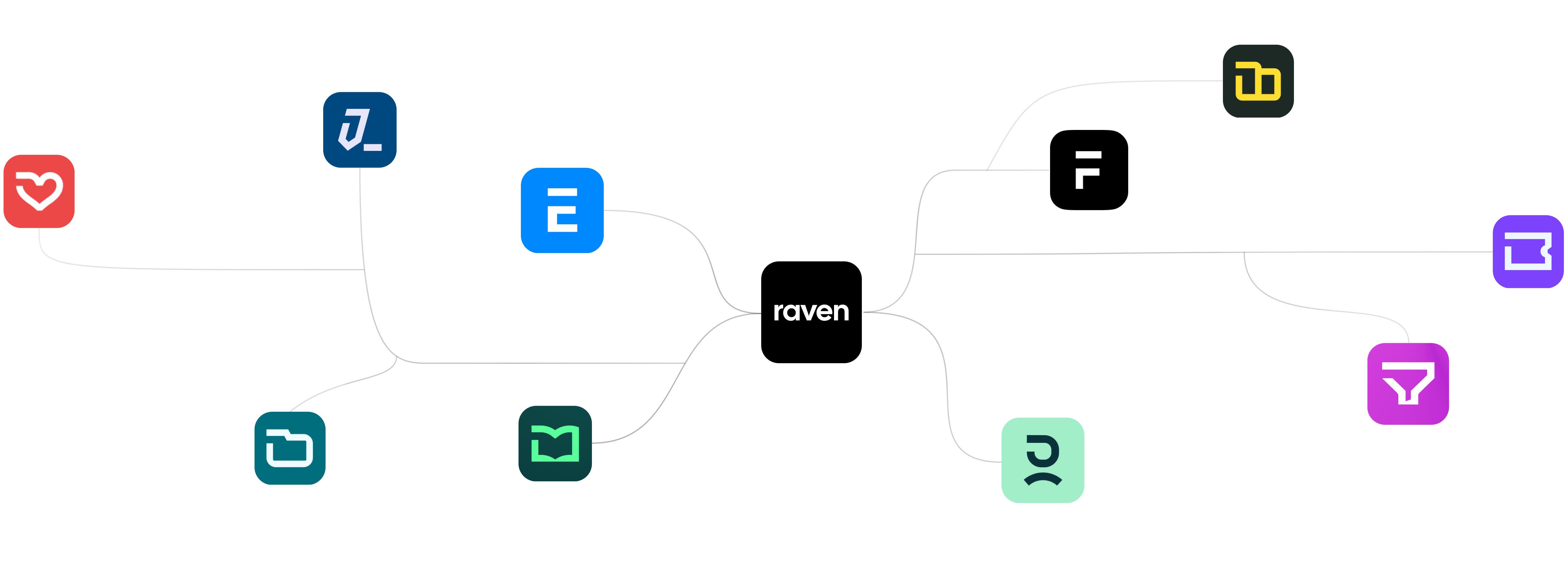
When we set out to build Raven, we knew it needed to be integrated with other apps in the Frappe ecosystem. It just made sense - and that's also why we decided to build it.
Below, I detail how Raven is designed to be a chat app for the Frappe ecosystem and the features we released over the past year.
Sharing documents with your teammates
It's a very common requirement to share documents like a Purchase Order or Sales Invoice with other users in your organization. With Raven, you could simply click the "Send a Raven" button in your document and share it with any channel or user in Raven.
The document comes up with a quick preview of some fields on Raven, along with actions to view the document, apply workflow transitions (if any) or print it by selecting any available print format.
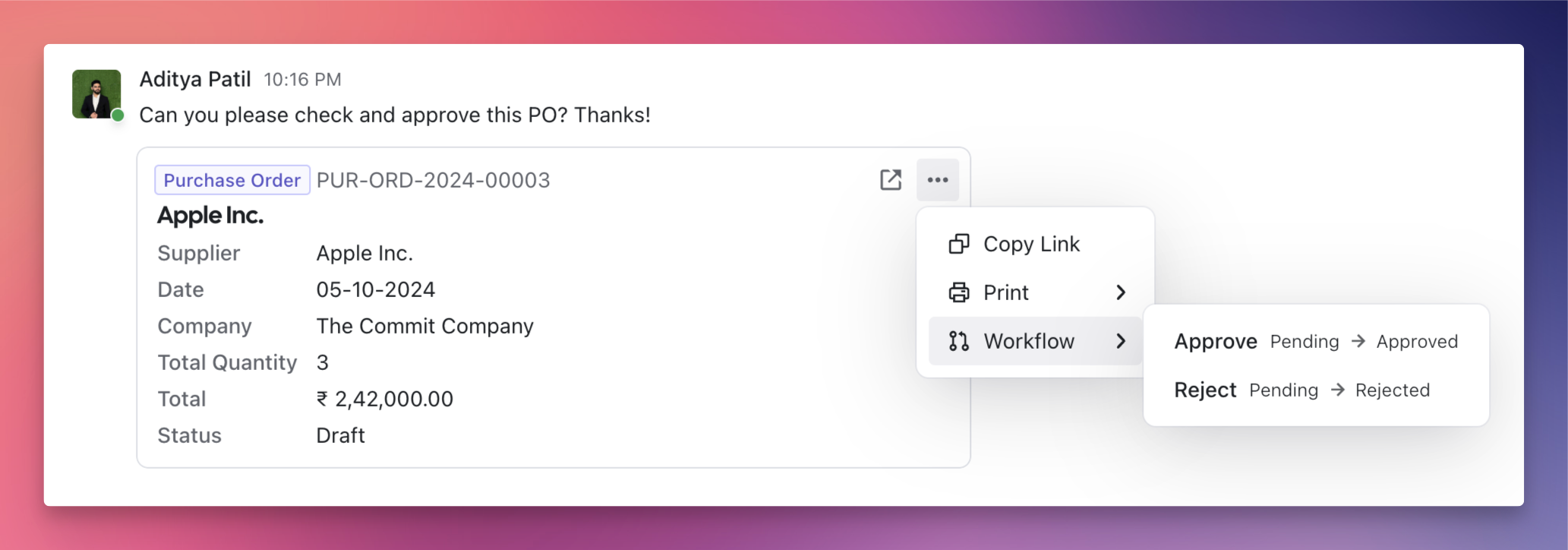
The fields that you see above are customizable. You can go to "Customize Form" and check the "In Preview" checbox for fields that you want to see here.
Linking files to documents
Say someone sends you a PDF of a purchase invoice on Raven. You go ahead and create the invoice in ERPNext and you would like to link this file to the invoice created.
Earlier, you would have to download the PDF and then upload it in the ERPNext interface. We released a feature last month that allows you to link a file to a document directly from Raven.
Google Meet integration
If you have enabled the Google Calendar integration available in Frappe, you can now use it to schedule and send meeting links right from Raven.
When you schedule a meeting, we create an "Event" in Frappe and generate a Google Meet link for it. All members of the channel are added as participants in the event and receive a calendar invite.
Frappe HR Integrations
If you want a channel to be created for each department and it's employees synced as members in Raven, you can set that up in Settings > HR on Raven.
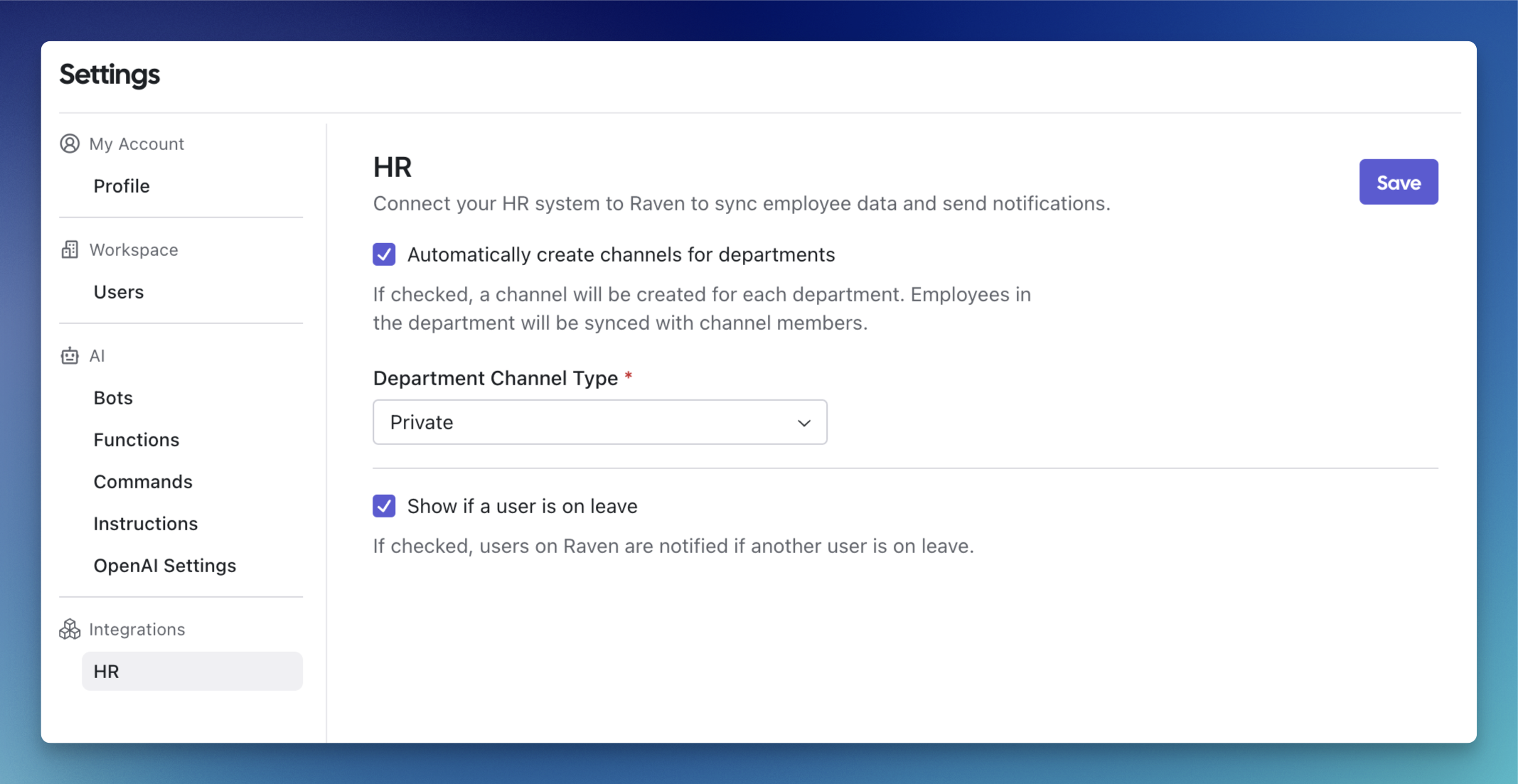
You can also have an employee's leave status reflect on Raven, so that other users know that they might not be available.
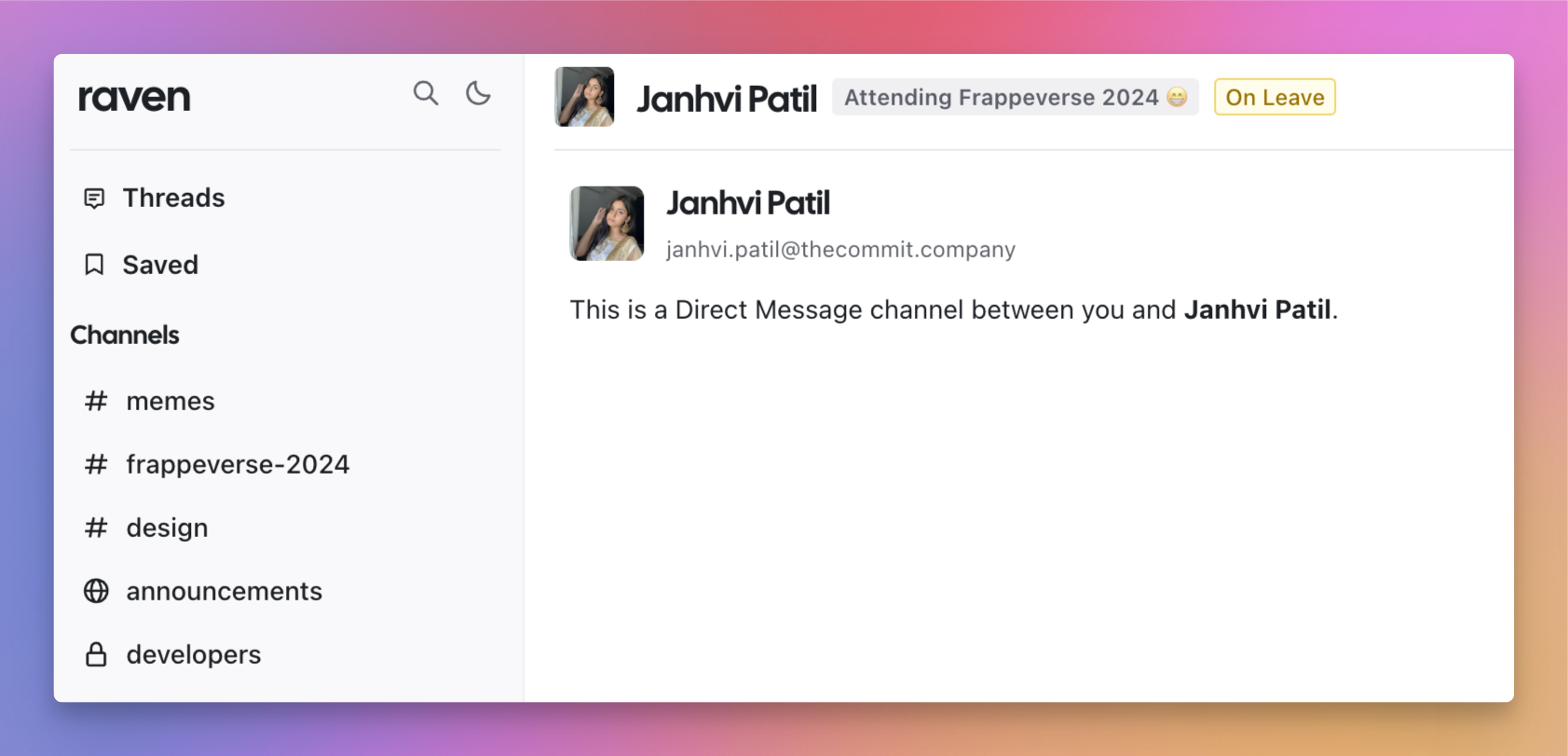
Chat in the Desk interface
Finally, we have added a chat box inside the Desk interface for sending quick messages while working within ERPNext or other apps. This does not support all the features we have on Raven like threads, reactions, replies and polls, but we're working on adding some of them here.
Integrating your apps with Raven
If you wish to integrate your custom app with Raven, you can do so using Raven Bots. Bots can be used to create channels and send messages to users/channels in Raven.
Simply create a Raven Bot from Settings and send messages using a simple script in your app.

What's next?
We're now working on adding notification triggers (similar to Frappe's in-built Notification) to allow for flows like these without writing any code:
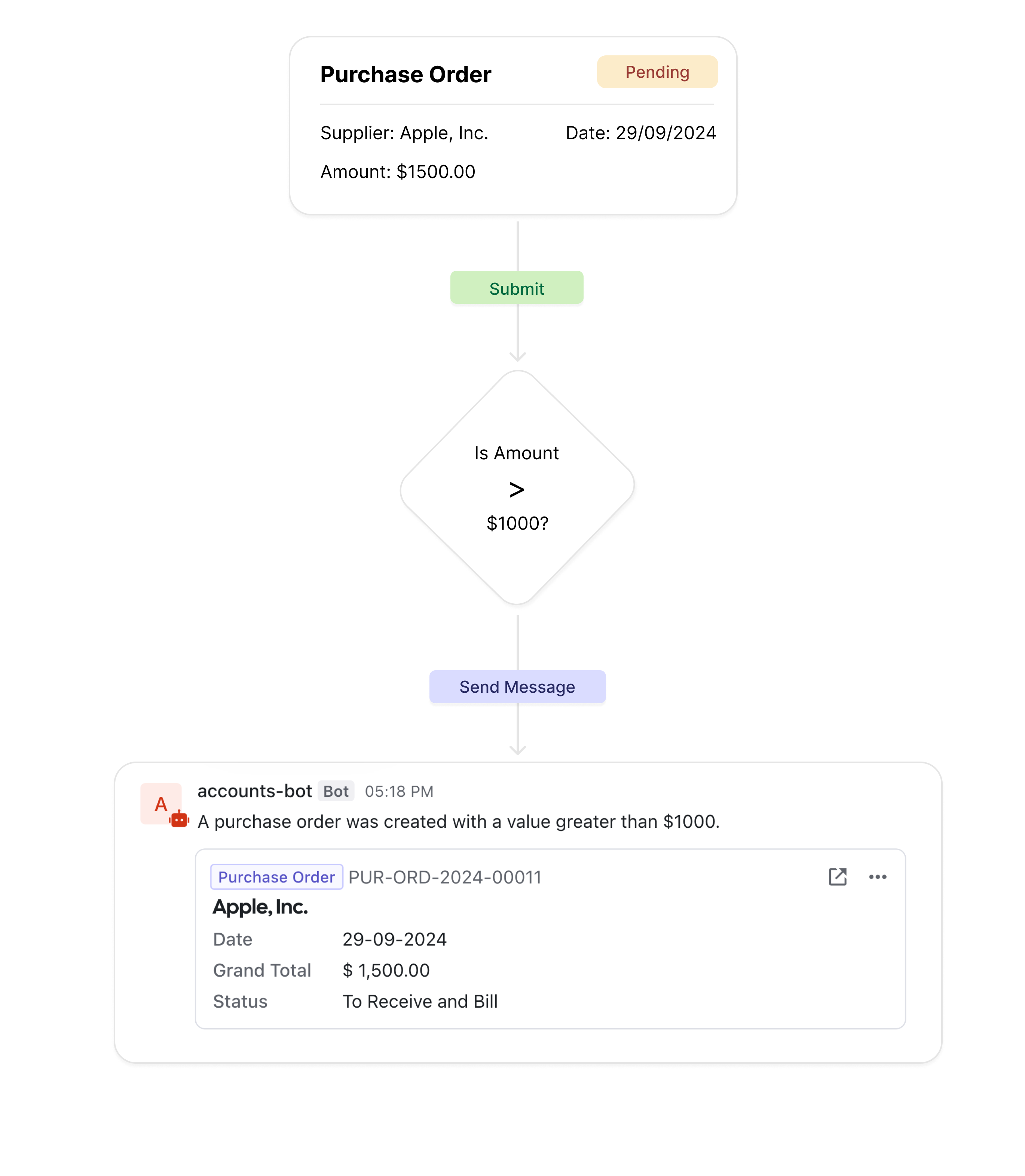
We also released some AI features on Raven that works with any Frappe app at Frappeverse 2024. I will write a blog post and documentation about that later this week.
Learn more about Raven here (we have a brand new website!): ravenchat.ai.
Nikhil Kothari
Founder, CEO
Awesome tool built by an awesome group of engineers. Using it daily. Am going to try to use it more.
Nice for the new features in raven. We impressed that and keep going on the other new features to host in next frappeverse