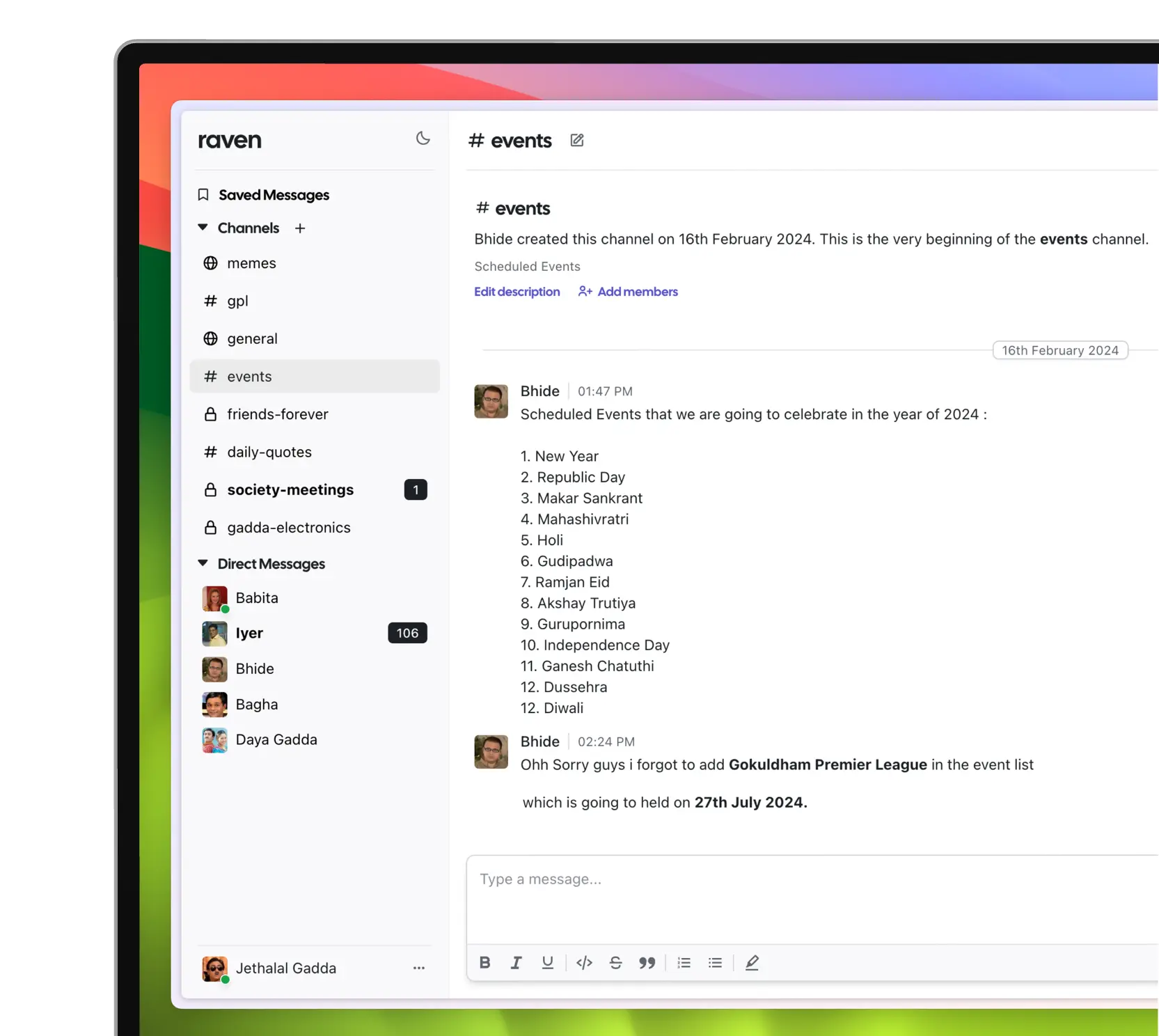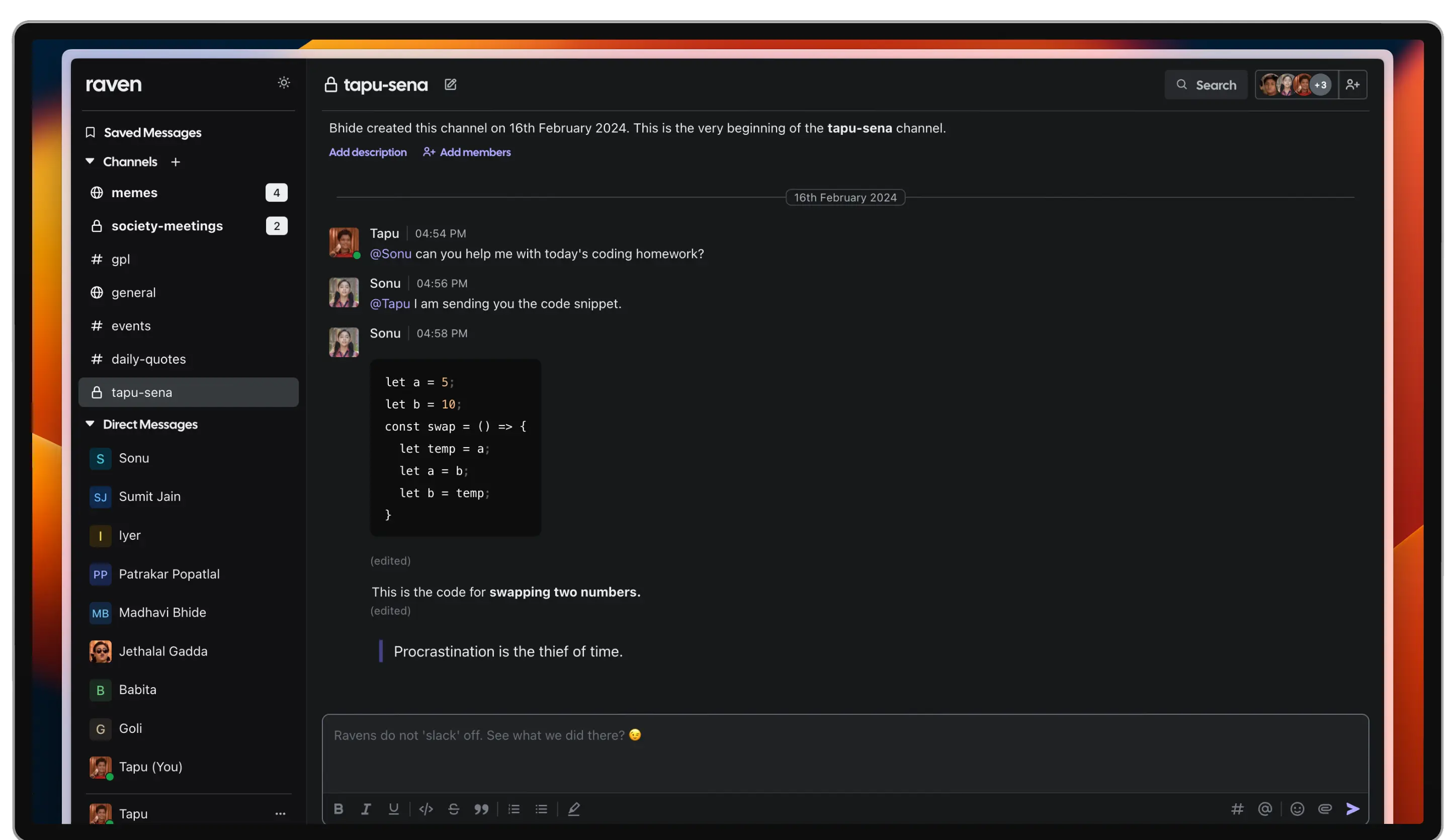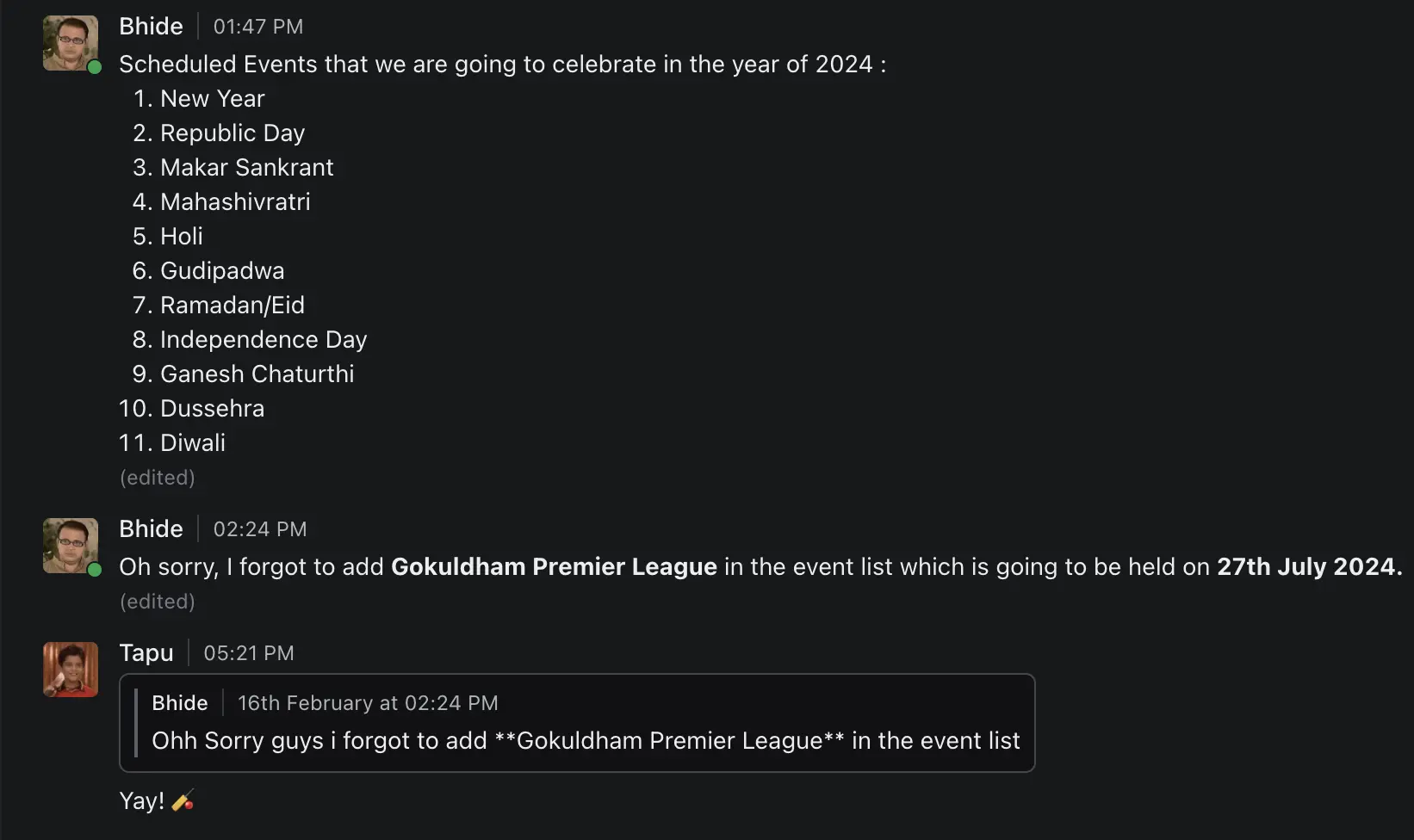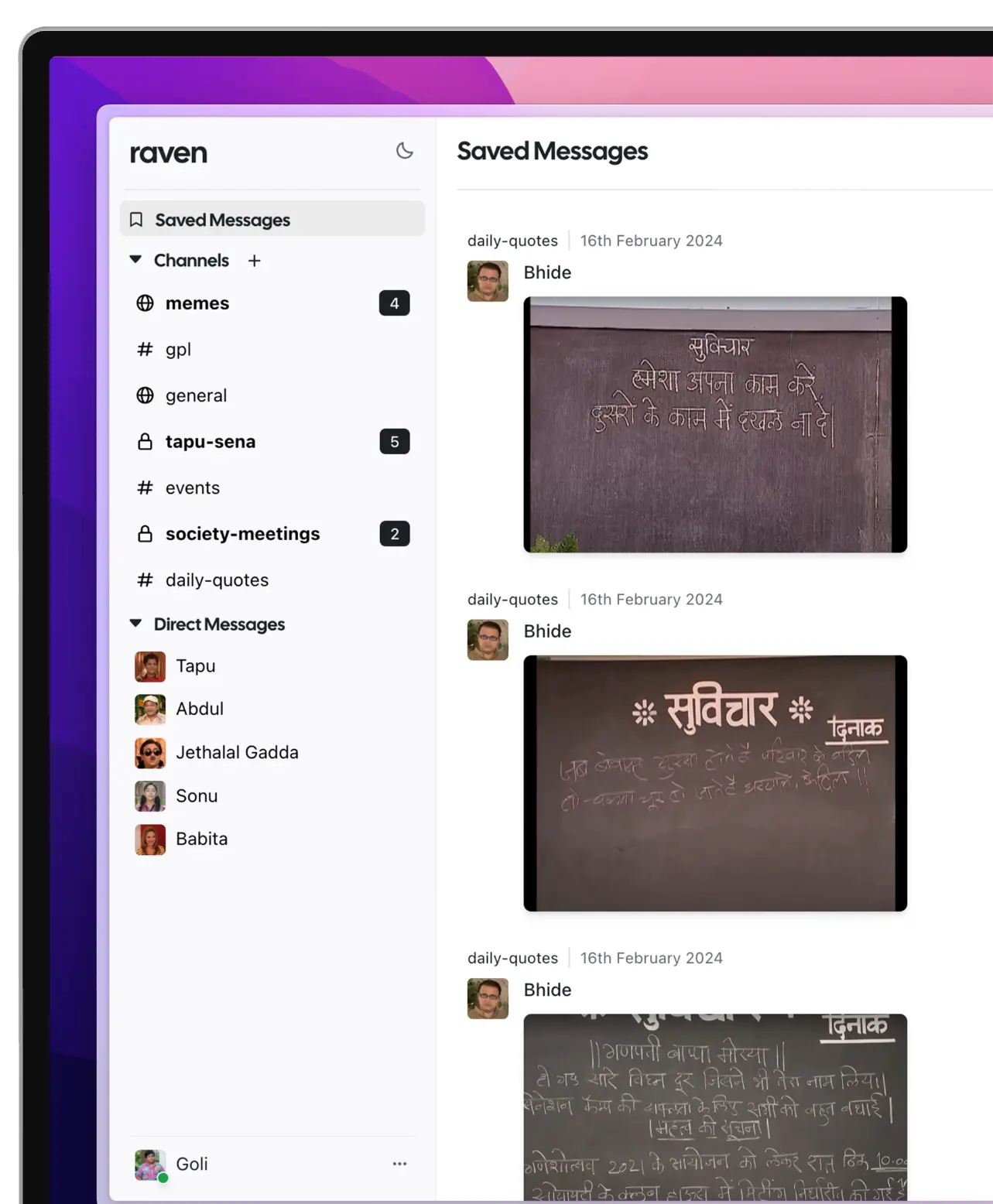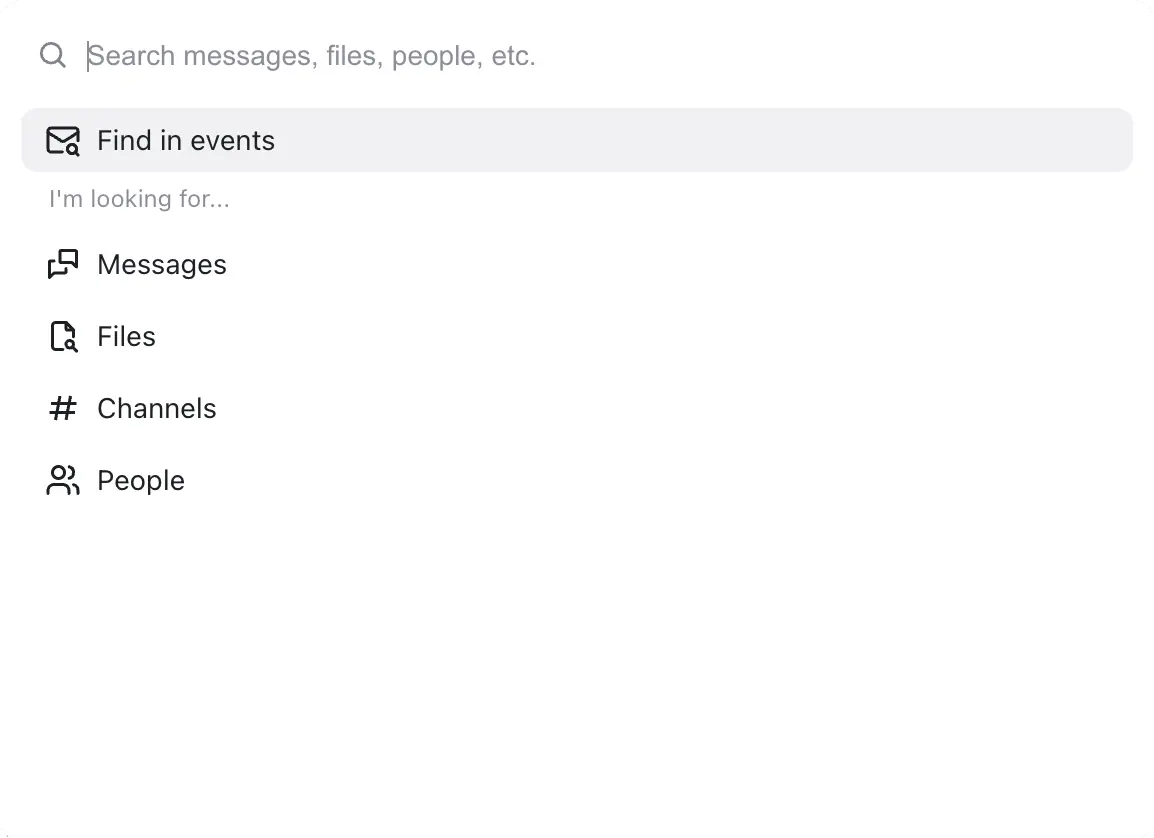Channels
Organise group chats in channels
Create channels and control who can participate in your conversations.
Private channels are secure member-only conversations.
Public channels allow anyone to view the messages, but only members can send messages in it.
Open channels are for your entire organisation - with everyone being able to view and send messages in it.
Send messages to your peers
Reach out to other members in your team in one-on-one private conversations via direct messages.
Have notes to keep? You can also send a message to yourself.